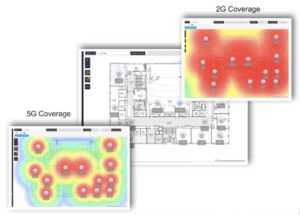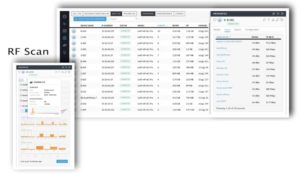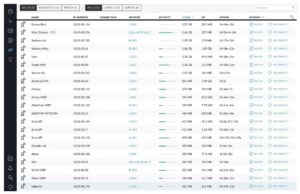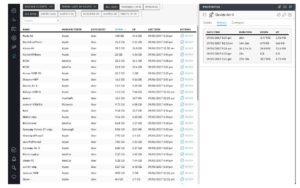Too much YouTube? So that’s why Nathan didn’t get his project done on time!
By David Hollingsworth, Managing Member at Avid Communications, talking about Managed WiFi Solutions.
Your business WiFi network has tales to tell. With Avid’s Managed WiFi Portal, you have access to those stories.
The Overview will identify the most active client, Nathan. Drill down a bit further to the Real Time view of clients to discover if Nathan is using far more than everyone else. Perhaps he’s on YouTube all day? Maybe it’s time for Nathan’s performance review with special emphasis on your company’s internet policy.
You can find out who is actually on your network.
Thirty-one clients in a eleven-person firm? Maybe your neighbors have cracked your password and are building their startup using your internet connection. It’s probably time for a network security review. Yup, you found that the lawyer downstairs is avoiding his company’s firewall restrictions by surfing (god knows what) on your network. Click. Now he’s blocked.
Are your guests always complaining about the slow internet from your main conference room?
A quick look at the Coverage Maps reveals that your nearest access point isn’t near enough. So add one for the conference room. Or the Access Point detail view might reveal that most of your users are on a single access point while others are lightly loaded.
Avid’s Managed WiFi Portal gives you access to several easy-to-understand, real-time reports on your WiFi network. Avid uses these to diagnose trouble on your network; you can use them too. It’s a necessary part of running a business-class, secure WiFi network for your firm.
- Overall Statistics at a glance. Number of clients connected (by SSID), most active access point (AP), most active user and all-time top client, current usage and activity of specified time period. (day, week, month)
- Map of all devices located at all your locations, including coverage maps of both 2G and 5G WiFi.
- Complete list of all access points, detailed information for each access point (including clients connected, connection strength), and RF scans to optimize WiFi performance.
- Real-time view of clients connected to the WiFi Network, Connection (SSIDs have been blanked out for security in this snapshot), AP the client is connected to, amount of bandwidth used, up time and the ability to Block or Reconnect clients.
- Look at recent history of devices connected, the type of device, user or guest network, how much bandwidth used (upload and download) over a specified time period (past 24 hours, 3 days, 7 days, 2 weeks, 30 days, 120 days, or All), when the device was last connected to an access point and the ability to Block the device from using the WiFi network.
For more information about our managed WiFi solutions, please give us a call!