MaX UC – Your Seamless Softphone
By Luke Eilert, Account Manager at Avid Communications
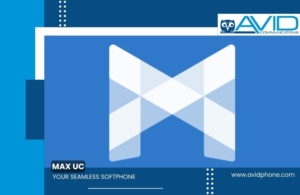 One of the reasons we and many of our customers love VoIP systems is for their flexibility. No matter where your desk phone is plugged in, you can take calls as part of your business group without altering your call flow.
One of the reasons we and many of our customers love VoIP systems is for their flexibility. No matter where your desk phone is plugged in, you can take calls as part of your business group without altering your call flow.
But what if you are working remotely and don’t have your desk phone at home? Or what if you are at a customer site and need to make an important call?
Did you know you can take your Avid desk phone with you anywhere you go? Well – kind of.
Since carrying around your desk phone isn’t quite practical, we prefer using the MaX UC softphone application. MaX UC is a free application available for cell phone, computer, or tablet that mimics your desk phone and allows seamless calls from your business line anywhere you have an internet connection.
How does it work?
 MaX UC is a copy of your desk phone, as an app. That means anytime your desk phone rings, your softphone app does too, and you can take the call from either. The theme of MaX UC is flexibility. As long as you have an internet connection, whichever device is more convenient can take or make your important call. If you are on your cell phone or tablet, calls can be made over Wi-Fi or using your cellular connection. Calls on the computer will run over your internet connection.
MaX UC is a copy of your desk phone, as an app. That means anytime your desk phone rings, your softphone app does too, and you can take the call from either. The theme of MaX UC is flexibility. As long as you have an internet connection, whichever device is more convenient can take or make your important call. If you are on your cell phone or tablet, calls can be made over Wi-Fi or using your cellular connection. Calls on the computer will run over your internet connection.
However, the softphone can do more than make and receive simple calls. You can access all the features of your physical phone from the softphone, including tools like transfers, conferences, parks, and ring groups. The desktop app for MaX UC has even better access to these functions that you may be using.
Our favorite solution from MaX UC is the ability to use a cellphone to make calls while maintaining the privacy of a work phone. Luckily, outbound calls through the app will display your associated work number, not your personal number. No one wants to drown in work calls after they go home for the weekend, so if your work line has unwanted attention after hours, you can simply mute or log out of the app until Monday morning.
How we can help
We at Avid know very well how phones and new software can be confusing for those unacquainted, so we are more than happy to provide training and support for MaX UC, and of course any other phone-related issues. We regularly train customers on how to best utilize the app within their unique workplace and can provide other resources on request.
If MaX UC sounds like it could fill a gap in your phone system or you need some assistance in getting the most out of your softphone, give us a call. Between our desk phone, cell phone app, and desktop app, we won’t miss it!


