What you need to know before upgrading to MultiGig
 By Matthew Sutton, Director of Cybersecurity Operations at Avid Communications
By Matthew Sutton, Director of Cybersecurity Operations at Avid Communications
In the not too distant past, many Avid customers were using a T1 connection to run their entire business. (For those that don’t know, a T1 has 1.5 Mbps of bandwidth.) Long gone are the days of T1 and small bandwidth connections. Kansas City has the lucky problem of having tons of bandwidth options. Full gigabit by gigabit connections are commonplace for every major ISP in town. The large fiber networks that have been laid in the region are now being used to expand all of our speeds once again.
The new offering: MultiGig
In the never ending arms race that is ISP bandwidth increases, several ISP’s are now offering their own MultiGig solutions. These companies are able to bring you anywhere from 2 to 5 Gbps connections. In the world of bandwidth, bigger is always better right? Not so fast… There are some key things to know about jumping into the world of MultiGig.
Are you able to really utilize the extra speed?
 Most small/medium businesses’ network equipment utilize physical ports that have a max capacity of 1 gig. This means that to get MultiGig speeds, you may have to upgrade your firewall, switches, and wireless access points. These upgrades can cost thousands of dollars.
Most small/medium businesses’ network equipment utilize physical ports that have a max capacity of 1 gig. This means that to get MultiGig speeds, you may have to upgrade your firewall, switches, and wireless access points. These upgrades can cost thousands of dollars.- Along with your network infrastructure, you may also need to upgrade your PCs. Some higher end laptops are now coming standard with wireless adapters that can utilize higher bandwidth WiFi standards, but very few machines have physical ports that support more than a single gigabit of data throughput.
Do you really need the speed?
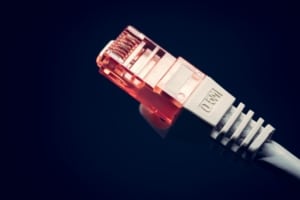 When our customers ask us about upgrading to MultiGig and we look at their usage, we rarely, if ever, see anything close to utilization of a single gigabit during a typical month.
When our customers ask us about upgrading to MultiGig and we look at their usage, we rarely, if ever, see anything close to utilization of a single gigabit during a typical month.- Most of the internet at large is optimized for much lower speeds than a gigabit as the average speed in the US is only ~80 Mbps. (A little over 8 percent of a gigabit.) This means that unless you have a large amount of users, most single users are unable to utilize enough bandwidth to cause issues.
If you are considering the leap to MultiGig for reliability or increased bandwidth potential, you may consider an alternative to the increased cost of MultiGig. A second internet circuit. By utilizing multiple connections and technologies such as SD-WAN, a feature that comes standard with Avid’s Next Generation Firewall Service, you can achieve more usable bandwidth by load balancing between the two circuits as well as gaining the reliability of a completely separate connection in the event one of the connections fails.
If you are confused by all this lingo and need help determining if MultiGig would be a good thing for your company, give us a call!


